How to Check Your Dubai Visa Status: A Step-by-Step Guide
Planning a trip to Dubai and applying for a visa? As you wait for your application to be processed, you’re probably wondering – what’s the status? Has it been approved or is it still pending? Don’t worry, it’s easy to check your Dubai visa status online with just a few quick steps. In this comprehensive guide, I’ll walk you through the entire process from start to finish.
Planning a trip to Dubai and applying for a visa? How to Check Your Dubai Visa Status As you wait for your application to be processed….
Step-by-step
Applying for a visa to the United Arab Emirates and wish to check the status? If you’ve submitted a Dubai visa application, monitoring the status is important to plan your trip accordingly. In this extensive guide, I’ll be sharing the exact step-by-step methodology to check your Dubai visa status online in real time.
Pre-requisites for Checking Dubai Visa Status
Before starting the Dubai visa status check process, make sure you have the following application details handy:
1. Passport Number – Note down your passport number accurately as it appears in your passport. Cross-check multiple times that there are no errors in this number.
2. Date of Birth – Your complete date of birth in the DD/MM/YYYY format is required. For example: 24/11/1995
3. Application Submission Date – The date when you submitted the Dubai visa application online needs to be provided in DD/MM/YYYY format.
4. Application Reference Number – This is the 14-digit unique reference number issued upon online Dubai visa application. Ensure it is handy before checking the status.
Once you have these four details readily available, move to the next step.
Visiting the Dubai Visa Status Website
Go to your web browser and enter the URL –
https://smart.gdrfad.gov.ae/Public_Th/StatusInquiry_New.aspx
This is the official website set up by the Government Of Dubai for people to easily check their Dubai visa status and application processing in real-time.
The web page that opens will have various self-explanatory fields for you to enter the visa application details gathered in the previous step. It also has a “Get Status” button at the bottom.
Entering The Required Dubai Visa Application Details
Very carefully enter the following Dubai visa application information on the web page:
● Passport number
● Date of birth
● Date when the application was submitted
● 14-digit application reference number
Double-check that all details match your application accurately before proceeding to the next step.
Getting Your Dubai Visa Status
Once all the fields are filled out properly, click on ‘the Get Status’ button at the bottom of the page.
This will instantly display the real-time status of your Dubai visa application.
Typically, it will show one of these statuses:
● Pending
● Approved
● Rejected
If your Dubai visa application was approved successfully, further visa details would also be displayed like visa category, validity date range, duration permitted to stay, etc.
That completes the procedure to check the status of your Dubai visa application. Follow this detailed guide and you will be easily able to monitor your application status online 24/7.
Let me know if you have any other queries in the comments!
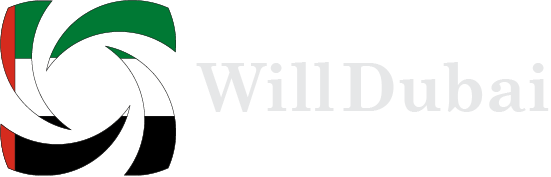


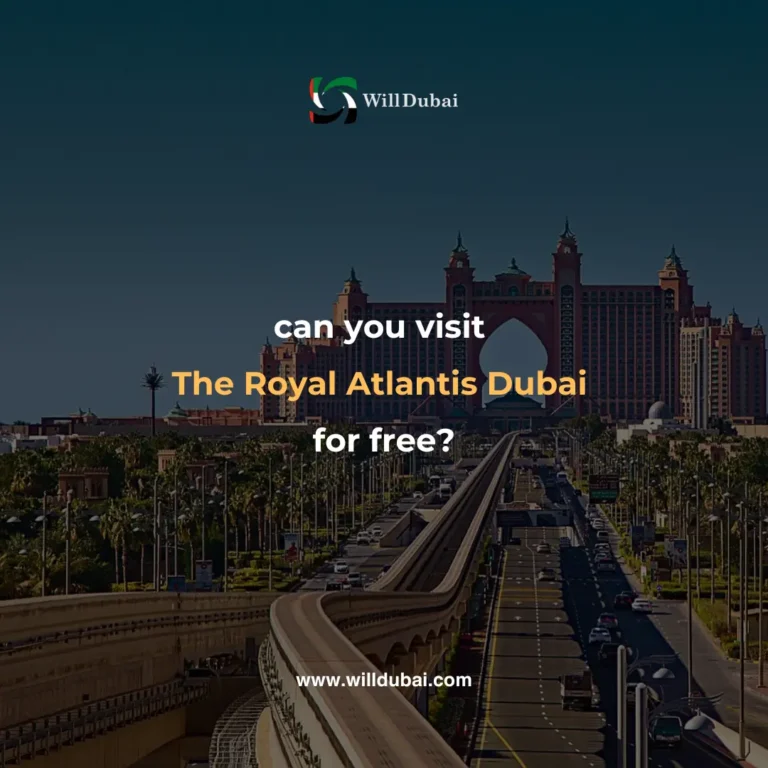








+ There are no comments
Add yours